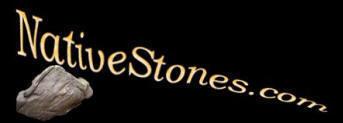|
Disabling active script blocking so you can view this site
You must enable
JavaScript to operate the menu items on this site.
OR you can use the site map to navigate around:
SITE MAP.
JavaScript has nothing to do with plain Java or with ActiveX
scripting, which should generally remain disabled out of
security concerns. Microsoft has
confusingly called JavaScript "Active Scripting."
Many people mistakenly turn it off thinking they are protecting
themselves from malicious software. JavaScript is
harmless, and should remain enabled to successfully browse this
and other web sites.
 Internet explorer: If you are
running IE 6, with XP service pack 2, all you need do is click
on the bar which will appear in the top of your browser's window
and state: "To help protect your security, Internet Explorer has
restricted this file from showing active content that could
access your computer." Click the bar and then select
"Allow Active Content."
Internet explorer: If you are
running IE 6, with XP service pack 2, all you need do is click
on the bar which will appear in the top of your browser's window
and state: "To help protect your security, Internet Explorer has
restricted this file from showing active content that could
access your computer." Click the bar and then select
"Allow Active Content."
Alternately: Tools>Internet
Options>Security tab>Internet
icon>Custom
Level . . .>Scripting>Active
Scripting- make sure this item is checked.
 Mozilla
Firefox: Tools>Options>Web
Features: make sure
Enable Java &
Enable JavaScript are checked. Click
Advanced: make sure
Change Images is checked. Mozilla
Firefox: Tools>Options>Web
Features: make sure
Enable Java &
Enable JavaScript are checked. Click
Advanced: make sure
Change Images is checked.
 Netscape:
Edit >
Preferences > Advanced >
check the box next to Enable JavaScript
Netscape:
Edit >
Preferences > Advanced >
check the box next to Enable JavaScript
To test whether you have successfully disabled the blocking,
either hover the cursor over the menu items -which should change
color- or hover the cursor over the picture
below. If it stays stationary, you did not
succeed. Go
HERE if you are still experiencing a problem. As a
final resort, you might try
this.
 |